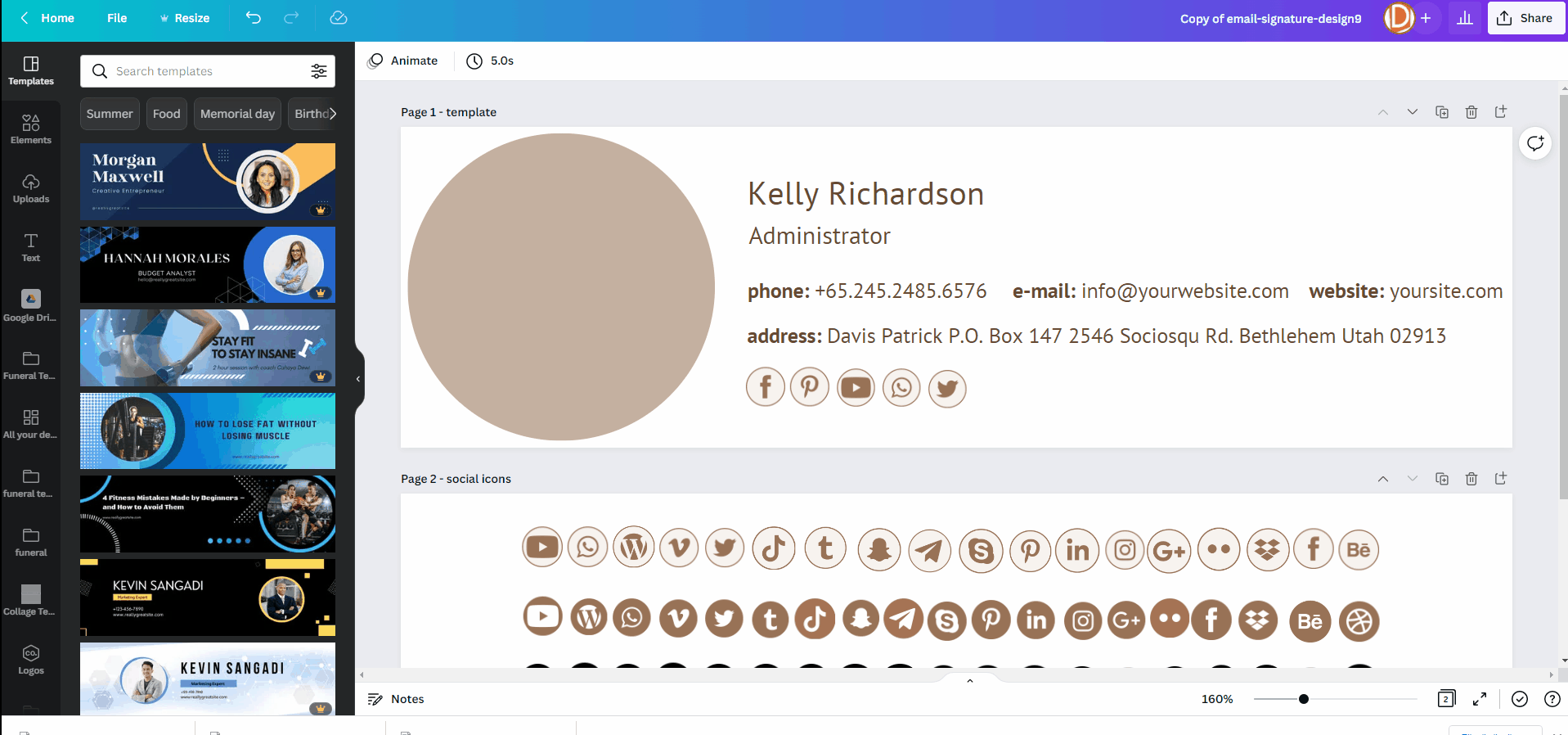
1) Click the “Share” button in the upper right corner of canva and select the PNG format.
2) Press the “Download” button and select only “Page1” from the “Select Pages” section. Download your signature to the computer.
3) Go to the signature field in Gmail settings and press the add photo button. Select and upload your signature from your computer.
4) If you want, you can give a single link to this signature, which is an image. In other words, since your signature will be an image, if you click on it, it can go to your website. To do this, select your signature, which is an Image, and press the link button. You can give a single link to your signature by entering your link address.

