With the email signature generator, you can easily add photos as link to your signatures. In order to add photos as link to your e-mail signature template you have purchased, the photo must be installed on a server in the internet environment. This server can be facebook, drobbox, google drive, one drive or your own website.
You can learn how to add photos to your signature with the following examples:
How do I add the photo as link to the email signature generator from :
How do I add the photo to the email signature generator from Facebook?
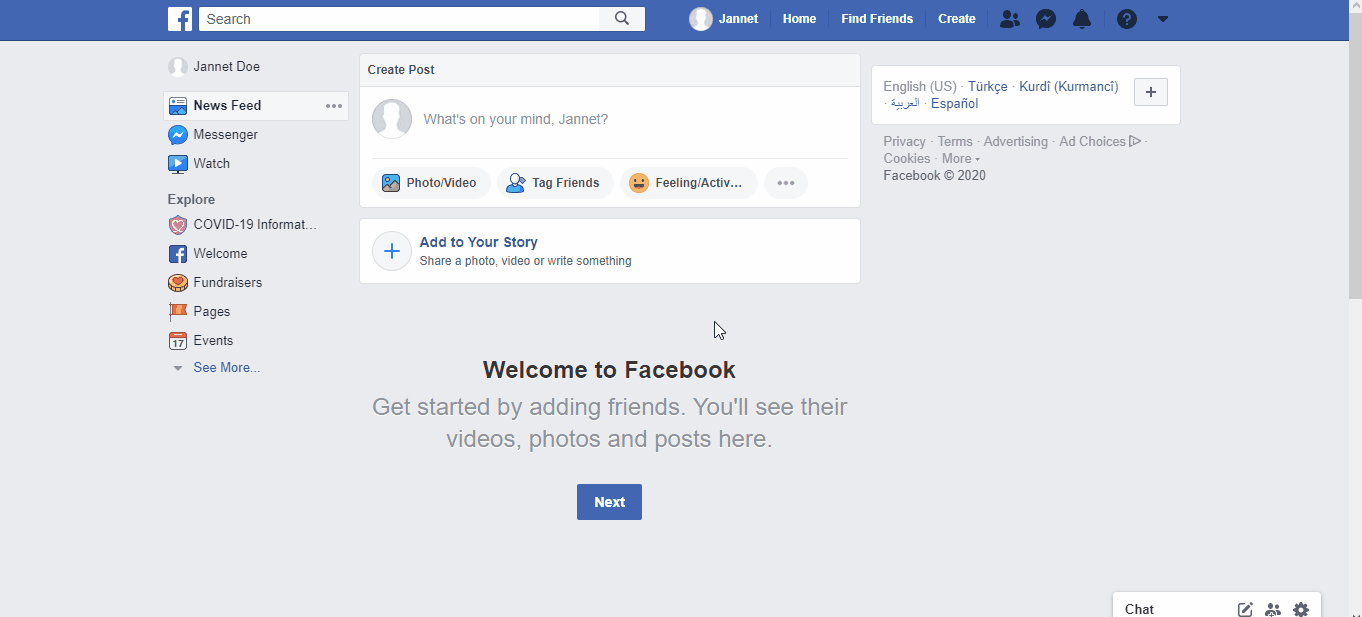
How do I add the photo to the email signature creator from Dropbox?
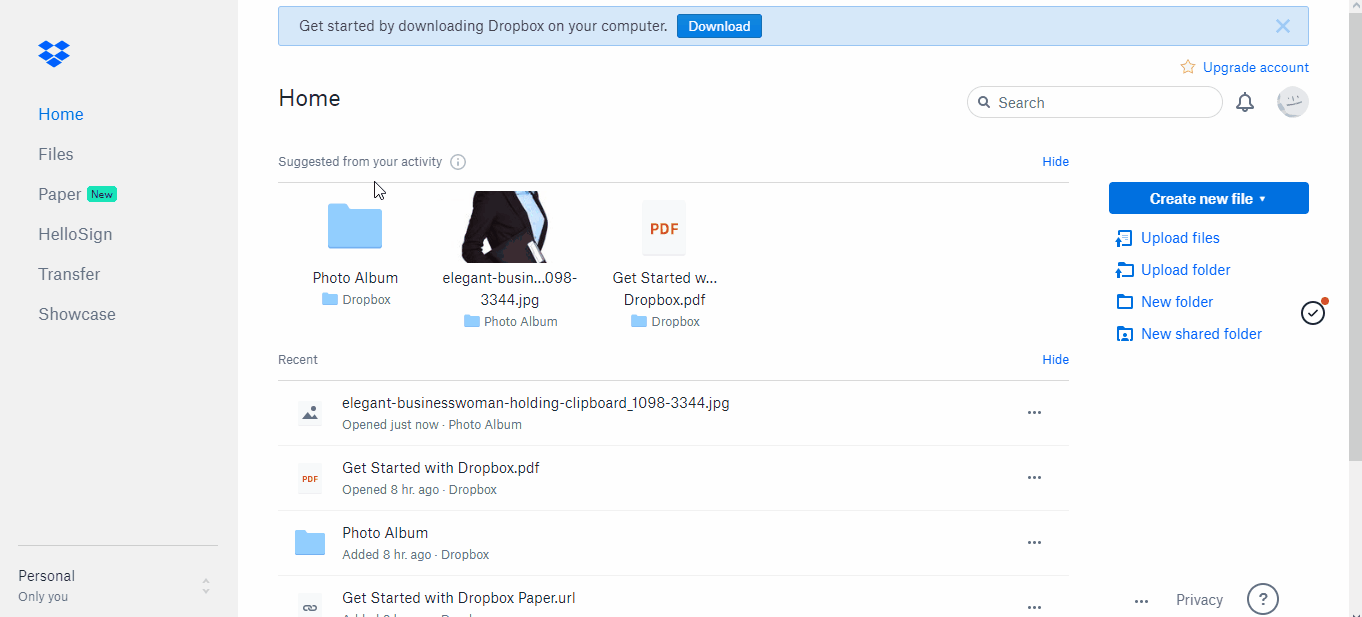
How do I add the photo to the email signature creator from One Drive?

How do I add the photo to the email signature creator from Imgur?


